This example demonstrates cell plots of data on the semi-structured ORCA2 model grid.
First, the data is projected into the PlateCarree coordinate reference system.
Second four pcolormesh plots are created from this projected dataset, using different projections for the output image.
"""
Tri-Polar Grid Projected Plotting
=================================
This example demonstrates cell plots of data on the semi-structured ORCA2 model
grid.
First, the data is projected into the PlateCarree coordinate reference system.
Second four pcolormesh plots are created from this projected dataset,
using different projections for the output image.
"""
import matplotlib.pyplot as plt
import cartopy.crs as ccrs
import iris
import iris.analysis.cartography
import iris.plot as iplt
import iris.quickplot as qplt
def main():
# Enable a future option, to ensure that the netcdf load works the same way
# as in future Iris versions.
iris.FUTURE.netcdf_promote = True
# Load data
filepath = iris.sample_data_path('orca2_votemper.nc')
cube = iris.load_cube(filepath)
# Choose plot projections
projections = {}
projections['Mollweide'] = ccrs.Mollweide()
projections['PlateCarree'] = ccrs.PlateCarree()
projections['NorthPolarStereo'] = ccrs.NorthPolarStereo()
projections['Orthographic'] = ccrs.Orthographic(central_longitude=-90,
central_latitude=45)
pcarree = projections['PlateCarree']
# Transform cube to target projection
new_cube, extent = iris.analysis.cartography.project(cube, pcarree,
nx=400, ny=200)
# Plot data in each projection
for name in sorted(projections):
fig = plt.figure()
fig.suptitle('ORCA2 Data Projected to {}'.format(name))
# Set up axes and title
ax = plt.subplot(projection=projections[name])
# Set limits
ax.set_global()
# plot with Iris quickplot pcolormesh
qplt.pcolormesh(new_cube)
# Draw coastlines
ax.coastlines()
iplt.show()
if __name__ == '__main__':
main()
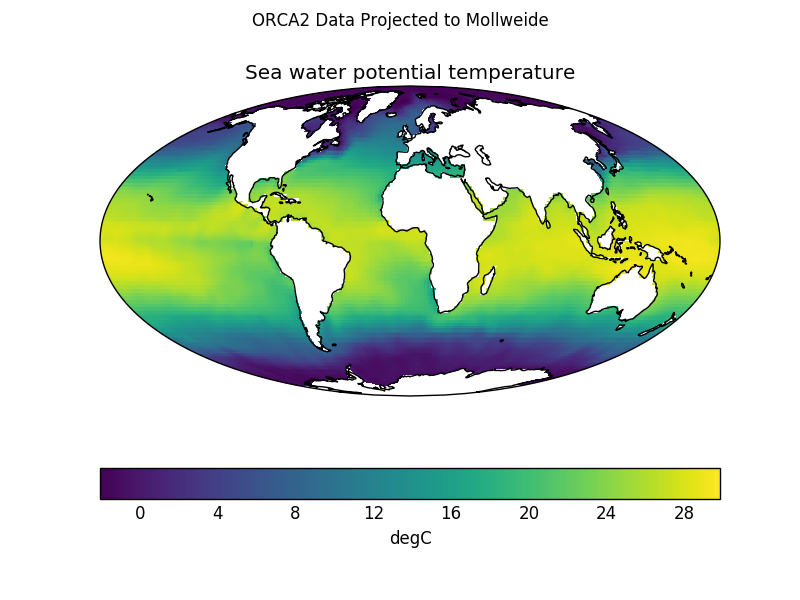
(png)
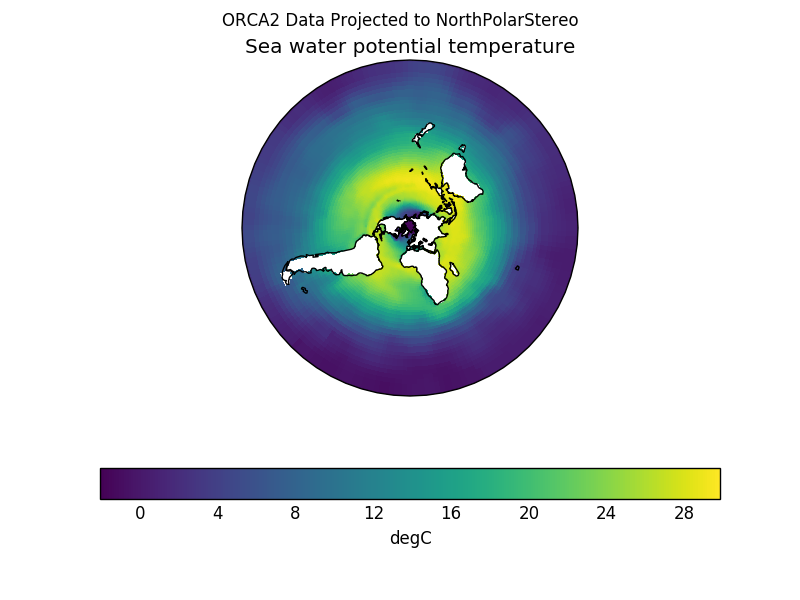
(png)
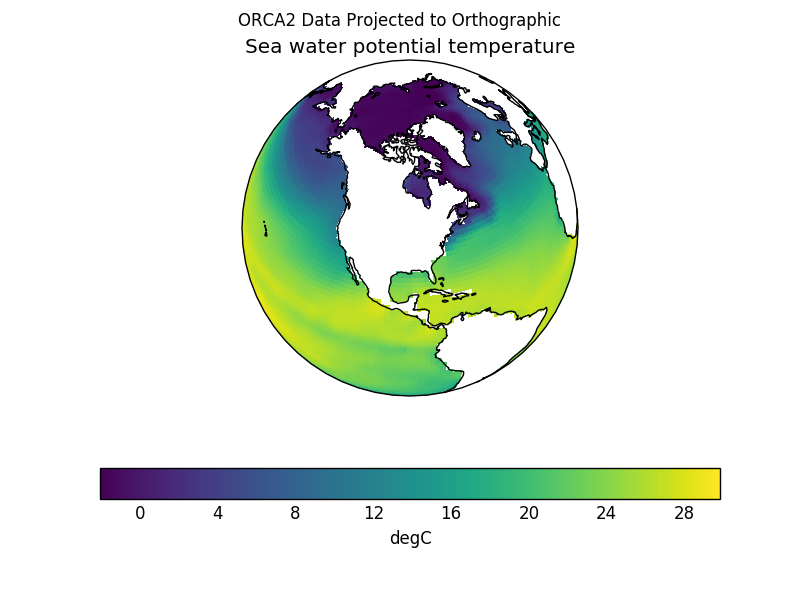
(png)
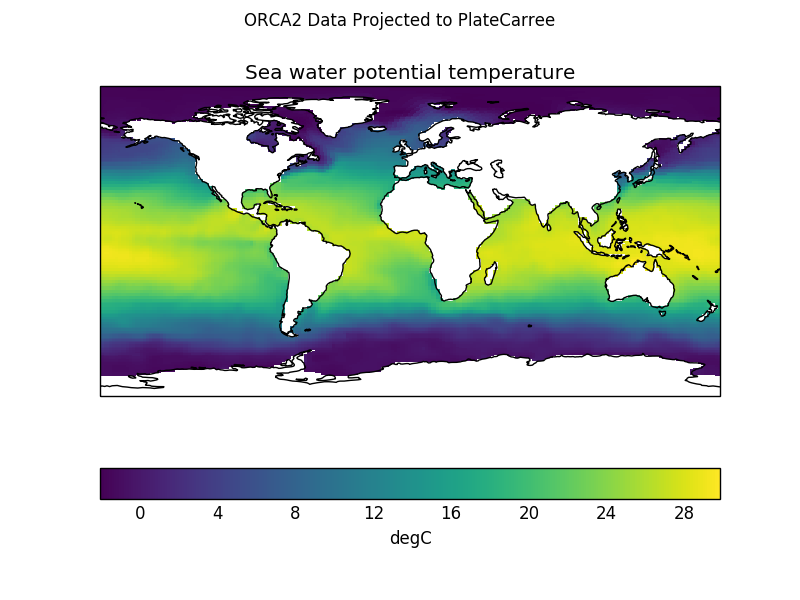
(png)