The section Navigating a cube highlighted that every cube has a data attribute; this attribute can then be manipulated directly:
cube.data -= 273.15
The problem with manipulating the data directly is that other metadata may become inconsistent; in this case the units of the cube are no longer what was intended. This example could be rectified by changing the units attribute:
cube.units = 'celsius'
Note
iris.cube.Cube.convert_units() can be used to automatically convert a cube’s data and update its units attribute. So, the two steps above can be achieved by:
cube.convert_units('celsius')
In order to reduce the amount of metadata which becomes inconsistent, fundamental arithmetic operations such as addition, subtraction, division and multiplication can be applied directly to any cube.
Let’s load some air temperature which runs from 1860 to 2100:
filename = iris.sample_data_path('E1_north_america.nc')
air_temp = iris.load_cube(filename, 'air_temperature')
We can now get the first and last time slices using indexing (see Subsetting a Cube for a reminder):
t_first = air_temp[0, :, :]
t_last = air_temp[-1, :, :]
And finally we can subtract the two. The result is a cube of the same size as the original two time slices, but with the data representing their difference:
>>> print(t_last - t_first)
unknown / (K) (latitude: 37; longitude: 49)
Dimension coordinates:
latitude x -
longitude - x
Scalar coordinates:
forecast_reference_time: 1859-09-01 06:00:00
height: 1.5 m
Note
Notice that the coordinates “time” and “forecast_period” have been removed from the resultant cube; this is because these coordinates differed between the two input cubes. For more control on whether or not coordinates should be automatically ignored iris.analysis.maths.subtract() can be used instead.
In section Cube statistics we discussed how the dimensionality of a cube can be reduced using the Cube.collapsed method to calculate a statistic over a dimension.
Let’s use that method to calculate a mean of our air temperature time-series, which we’ll then use to calculate a time mean anomaly and highlight the powerful benefits of cube broadcasting.
First, let’s remind ourselves of the shape of our air temperature time-series cube:
>>> print(air_temp.summary(True))
air_temperature / (K) (time: 240; latitude: 37; longitude: 49)
Now, we’ll calculate the time-series mean using the Cube.collapsed method:
>>> air_temp_mean = air_temp.collapsed('time', iris.analysis.MEAN)
>>> print(air_temp_mean.summary(True))
air_temperature / (K) (latitude: 37; longitude: 49)
As expected the time dimension has been collapsed, reducing the dimensionality of the resultant air_temp_mean cube. This time-series mean can now be used to calculate the time mean anomaly against the original time-series:
>>> anomaly = air_temp - air_temp_mean
>>> print(anomaly.summary(True))
unknown / (K) (time: 240; latitude: 37; longitude: 49)
Notice that the calculation of the anomaly involves subtracting a 2d cube from a 3d cube to yield a 3d result. This is only possible because cube broadcasting is performed during cube arithmetic operations.
Cube broadcasting follows similar broadcasting rules as NumPy, but the additional richness of Iris coordinate meta-data provides an enhanced capability beyond the basic broadcasting behaviour of NumPy.
As the coordinate meta-data of a cube uniquely describes each dimension, it is possible to leverage this knowledge to identify the similar dimensions involved in a cube arithmetic operation. This essentially means that we are no longer restricted to performing arithmetic on cubes with identical shapes.
This extended broadcasting behaviour is highlighted in the following examples. The first of these shows that it is possible to involve the transpose of the air temperature time-series in an arithmetic operation with itself.
Let’s first create the transpose of the air temperature time-series:
>>> air_temp_T = air_temp.copy()
>>> air_temp_T.transpose()
>>> print(air_temp_T.summary(True))
air_temperature / (K) (longitude: 49; latitude: 37; time: 240)
Now add the transpose to the original time-series:
>>> result = air_temp + air_temp_T
>>> print(result.summary(True))
unknown / (K) (time: 240; latitude: 37; longitude: 49)
Notice that the result is the same dimensionality and shape as air_temp. Let’s check that the arithmetic operation has calculated a result that we would intuitively expect:
>>> result == 2 * air_temp
True
Let’s extend this example slightly, by taking a slice from the middle latitude dimension of the transpose cube:
>>> air_temp_T_slice = air_temp_T[:, 0, :]
>>> print(air_temp_T_slice.summary(True))
air_temperature / (K) (longitude: 49; time: 240)
Compared to our original time-series, the air_temp_T_slice cube has one less dimension and it’s shape if different. However, this doesn’t prevent us from performing cube arithmetic with it, thanks to the extended cube broadcasting behaviour:
>>> result = air_temp - air_temp_T_slice
>>> print(result.summary(True))
unknown / (K) (time: 240; latitude: 37; longitude: 49)
Combining cubes of potential-temperature and pressure we can calculate the associated temperature using the equation:
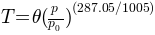
Where  is pressure,
is pressure,  is potential temperature,
is potential temperature,
 is the potential temperature reference pressure
and
is the potential temperature reference pressure
and  is temperature.
is temperature.
First, let’s load pressure and potential temperature cubes:
filename = iris.sample_data_path('colpex.pp')
phenomenon_names = ['air_potential_temperature', 'air_pressure']
pot_temperature, pressure = iris.load_cubes(filename, phenomenon_names)
In order to calculate  we can define a coordinate which
represents the standard reference pressure of 1000 hPa:
we can define a coordinate which
represents the standard reference pressure of 1000 hPa:
import iris.coords
p0 = iris.coords.AuxCoord(1000.0,
long_name='reference_pressure',
units='hPa')
We must ensure that the units of pressure and p0 are the same, so convert the newly created coordinate using the iris.coords.Coord.convert_units() method:
p0.convert_units(pressure.units)
Now we can combine all of this information to calculate the air temperature using the equation above:
temperature = pot_temperature * ( (pressure / p0) ** (287.05 / 1005) )
Finally, the cube we have created needs to be given a suitable name:
temperature.rename('air_temperature')
The result could now be plotted using the guidance provided in the Plotting a cube section.
A very similar example to this can be found in Deriving Exner Pressure and Air Temperature.